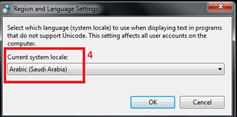Arabic is first choice for a Muslim, because it is language of Allah, his prophet and haven’s language. that’s why it using every sector of world. even in computer technology. old package of operating system perfectly accept this language. but newest systems are facing problem to perform Arabic language. today we discuss about Arabic latters problem in windows 7.
Arabic is first choice for a Muslim, because it is language of Allah, his prophet and haven’s language. that’s why it using every sector of world. even in computer technology. old package of operating system perfectly accept this language. but newest systems are facing problem to perform Arabic language. today we discuss about Arabic latters problem in windows 7.Some times we can’t see the perfect characters of Arabic in windows seven. to solve this problem follow the instruction only.
1. Go to control panel, then open the Region and language menu,
2. Go to administrative tab,
3. and click on Change system locale tab.

3. chose Arabic (Saudi Arabia) language.