
Urdu is one of international languages. and it OIC approved language. billon of people use. some of them talk in Urdu as their first language and other use it as second language.
Though in past Urdu didn't use in computer technology spaciously. but in vary limited sector. nowadays it become more friendly with computer technology. now all tasks are can be finished with Urdu which are performed by English. one of many sector is using Urdu in operating system. in this post I will show you use of Urdu in Windows Xp and windows 7. Follow the instruction simply
1. Add Urdu (Islamic republic of Pakistan) keyboard by using this process
(a) control panel (b) region and language (c) keyboards and language (d) change keyboards(e) click add button for add your expected language.
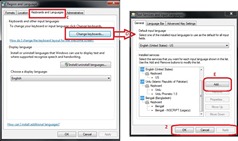
2. Exit after applying change.
3. Download phonetics keyboard layout from HERE and install.
now try it by writing urdu where you want.
Unicode Urdu in Windows XP
Click on Start, Settings, and then Control PanelClick on Regional and Language Options.
Click on Languages tab, and select first checkbox that says "Install files for complex scripts and right-to-left languages..."

and then click on OK button. This will bring this prompt. Click OK button to continue:
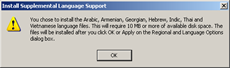
Now it will ask you for Windows XP CD in your CD/DVD drive:

Once you press ok and the correct CD is in the drive, it will continue with the installation like this:

Next it will ask you to restart the computer. Select No at this time.
Now click on the Details... button which will bring this window, which lists the currently installed languages and keyboards:

Now click on the Add... button which will bring this window, where you will select Input language: Urdu and Keyboard layout/IME: Urdu Phonetic 1.0 (this is the keyboard layout that you have to install at first. Download this keyboard layout from HERE )
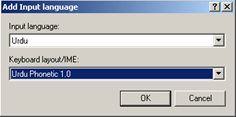
Now press OK on all windows to close them. You can restart your computer now to load new settings. Once you have restarted, you can see that Urdu language is available in your taskbar as shown in this screen shot:

Now to switch between Urdu and English, you can press Alt+Shift. Or on your taskbar you can see EN or UR and click on it to select the language.







